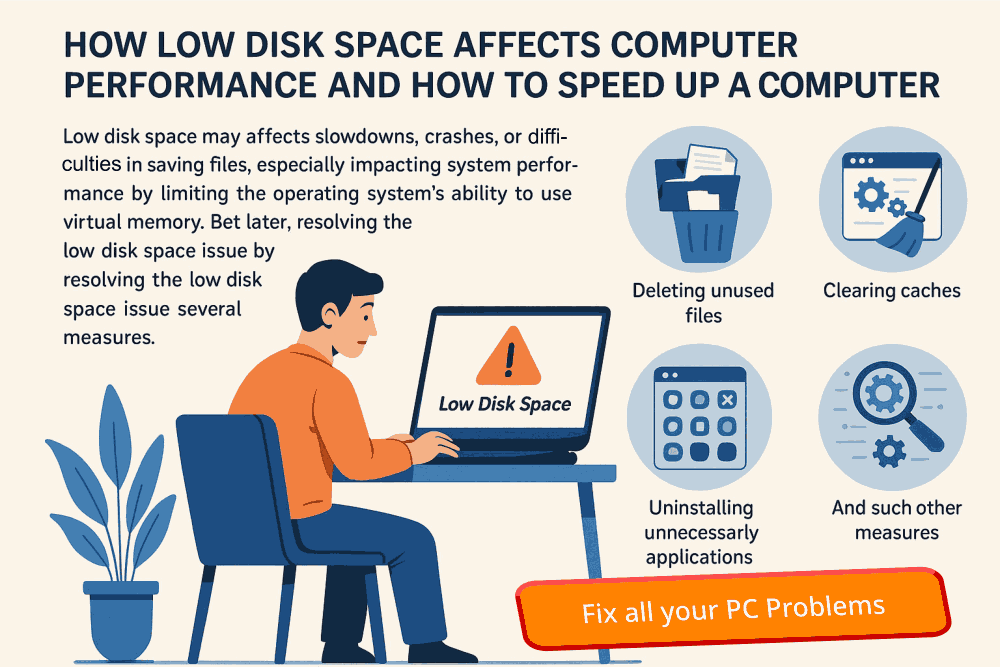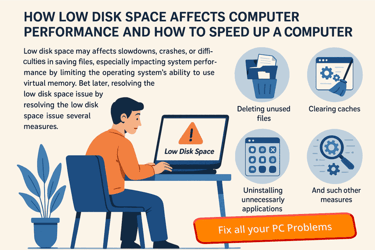Fix Low Hard Disk Space
🚀 Free up space and Supercharge your Computerwith this powerful tool that Automatically Optimizes your Hard Disk, Removes Junk Files, Clears Cluttered Caches, and Uninstalls Bloatware, Resolving low Disk Space Errors in just a few clicks. Say goodbye to sluggish Performance and say hello to a Faster, Cleaner Computer. System Mechanic Optimize your System effortlessly with an all-in-one PC tune-up solution!
🖥️ Fix Low Hard Disk Space and Speedup Computer Performance
Low hard disk space can seriously throttle back your computer performance. When your PC Hard drive begins to fill up, everything from startup speed, to multitasking suffers. Fortunately, cleaning up disk space can breathe new life into your machine. You can use this O&O_Software if you want to fix all your hard disk related issues. This software is a bundle of 5 software namely, O&O Hard Disk Image that backs up your entire hard disk data, O&O Defrag Pro which ensures that your hard disk is always defragmented and running at its peak performance, O&O Disk Recovery to recover all your lost files from not only your hard disk, but from your memory card and even your Digital Camera, O&O Safe Erase that will securely erase all the data on your hard disk irrecoverably, before you dispose them off, and lastly O&O DiskStat that gives you a quick overview of how your hard disk is being used.
🚨 Why Low Hard Disk Space Slows Down Your Computer
Here are the reasons why Low Hard Disk Space error.
Limited Virtual Memory (Page File):
Windows uses part of your disk as virtual memory. If you have installed less RAM, then when your physical RAM is full, it relies on this space on your hard disk which is also known as Page File.
If your disk is nearly full, the system can't efficiently manage virtual memory or Page File which will result in apps running sluggishly and computer speed slows down.
Sluggish File Access:
Fragmentation and clutter slow file indexing and retrieval from your hard disk.
The OS struggles to locate contiguous blocks of free space, especially on traditional hard disk. This problem is less in case of a Solid_State_Hard_Disk_(SSD)
System Instability:
Windows Updates and software updates will fail when there’s insufficient space on hard disk. The computer may show hard disk space low errors.
A program starting up needs a lot of hard disk space. Applications might crash or refuse to launch, particularly those that create large temporary files, that needs large hard disk space.
Slower Boot Times:
Startup programs load more slowly when your hard disk is low on space.
Background services like Windows Search and Superfetch consume extra resources, making your PC Laptop startup sluggish.
🧹 Free up Disk Space. Speed Up Computer
1. Delete Unused Files
Remove old downloads, duplicate documents, and outdated media to free up your hard disk.
Tools like Storage Sense (Windows) or Disk Utility (macOS) can automate this process.
2. Clear Cache and Temporary Files
Clear Browser Cache. Removing system temp files, and application logs will free up a lot of hard disk space in your pc.
Use tools like O&O_Defrag could be of immense help to keep your hard disk performance at its peak levels and extend the hard disk life.
3. Uninstall Unnecessary Applications
Remove software you no longer use, especially large games, trials, and legacy tools. This will free up amazingly large space in your hard disk and speedup computer like new.
Check Task Manager and Disable_Startup_Programs to free up memory that gets chocked during start up. These unwanted startup programs will eat a lot of your memory and keeps your hard disk busy, thereby slowing down your computer performance.
4. Move Files to External or Cloud Storage
Offload large media files to an external hard drive or services like Google Drive, OneDrive, or Dropbox. This will give huge space savings on your hard disk.
Backups should never clog your primary hard disk.
5. Disable Hibernation (if unused)
Hibernation files can occupy several gigabytes on your hard disk.
Command-line pros can use powercfg /hibernate off to reclaim this lost hard disk space.
6. Use Disk Analyzer Tools
Visualize what's taking up space on your hard disk using tools like O&O_DiskStats.
Tools like WinDirStat or TreeSize offer a graphical view of storage usage.
🟢 Final Thoughts on Hard Disk Low Space Error
Maintaining sufficient free hard disk space isn’t just about neatness. It’s key to optimal performance. By routinely cleaning, uninstalling, and offloading files, your system stays responsive, boots faster, and avoids crashing during critical tasks. Think of it as digital decluttering: your computer performance increases manyfold, like your mind, runs better with space to breathe. We would recommend you Download_Free_Version of iolo System Mechanic which is a world famous software that increases your computer performance like it was brand new.
© 2025. All rights reserved.