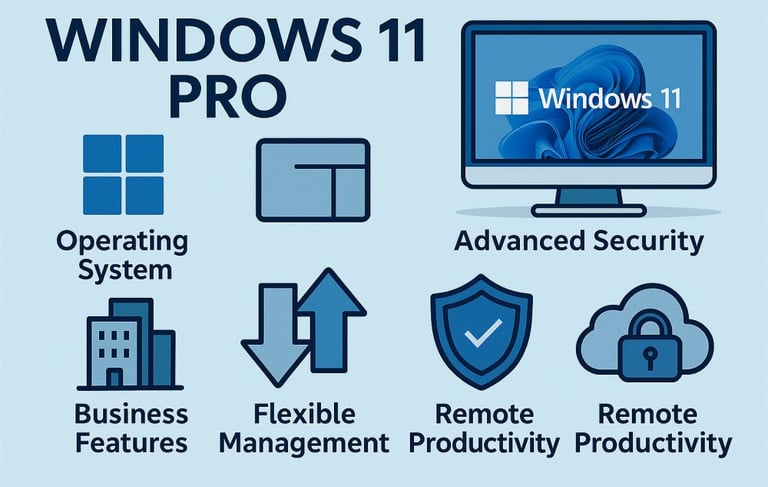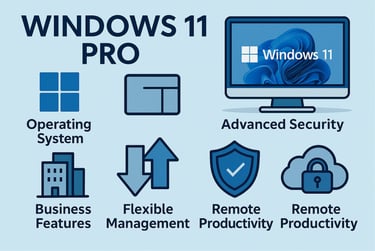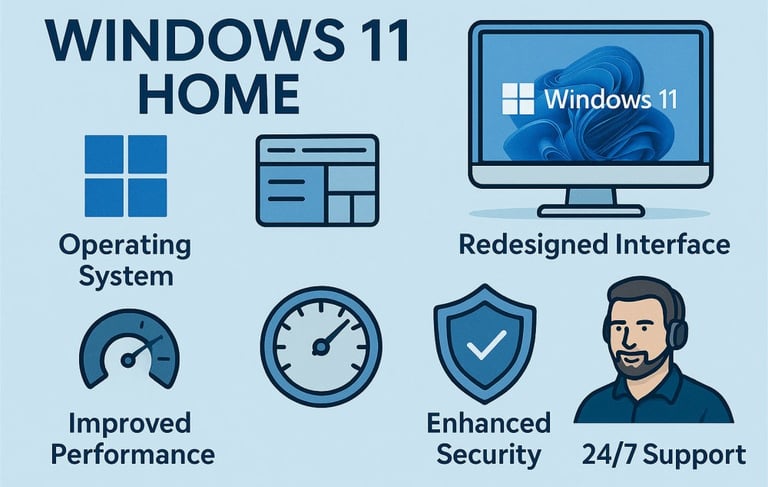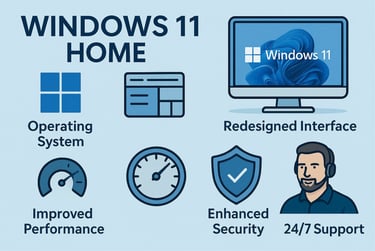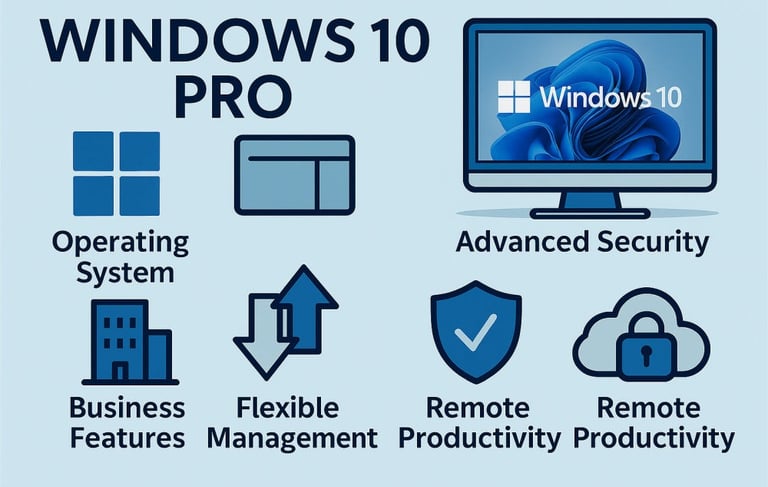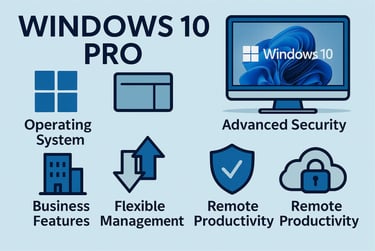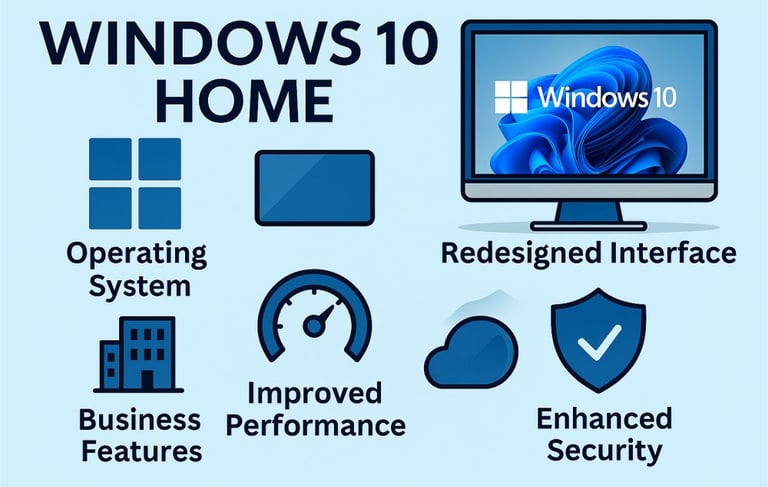Windows 11 Operating System
Windows 11 Pro Operating System
Windows 11 Pro Operating System offers Advanced Security, Flexible Management, and Powerful Productivity Tools tailored for Professionals and Businesses. BitLocker Encryption, Remote Desktop Access, and seamless Cloud integration ensures Data Protection and Efficiency. Upgrading to Windows 11 empowers users with Enterprise-Grade Features, making it ideal for Secure, Scalable, and Modern work environments.
Windows 11 Home Operating System
Windows 11 Home Operating System delivers a Sleek, User-Friendly interface with Enhanced Performance and Built-in Security. Features like Snap Layouts, Widgets, and Microsoft Teams integration Boost Productivity and Connectivity. Ideal for everyday users, Upgrading to Windows 11 Home ensures a modern experience with Faster Updates, intuitive Design, and seamless Multitasking Capabilities.
Windows 10 Pro Operating System
Windows 10 Pro Operating System offers Robust Security, Remote Desktop Access, and Domain Join Capabilities, making it perfect for Professionals and Small Businesses. With BitLocker Encryption and Group Policy Management, it ensures Data Safety and Superb Control. Upgrading to Windows 10 Pro enhances Productivity, Flexibility, and Enterprise-Level Functionality for Demanding Work environments.
Windows 10 Home Operating System
Windows 10 Home Operating System provides a Reliable, User-Friendly experience with essential features like Cortana, Windows Hello, and Built-in Security. It supports seamless Updates, Fast Performance, and Smooth Multitasking. Ideal for everyday users, Upgrading to Windows 10 Home ensures a familiar interface, enhanced productivity, and access to Microsoft’s latest innovations.
Why Upgrade Windows 10 to Windows 11
Upgrading your operating system to Windows 11 is more than a routine update. It is a gateway to enhanced Performance, Security, and user experience. Windows_11_Pro and Windows_11_Home are Microsoft’s latest Operating Systems, which brings a refreshing blend of modern design and powerful features tailored for both casual users and Professionals. If you’re still using Windows 10 or an older version, here’s why making the leap to Windows 11 is a smart move.
Upgrade Your Windows 10 to Windows 11 Pro
One of the most striking changes in Windows 11 is its redesigned interface. The centered Start menu, Rounded Corners, and Fluid Animations create a clean, minimalist aesthetic that’s both visually appealing and easier to navigate. This new layout isn’t just about looks, because it is designed to improve accessibility and reduce Cognitive load, making everyday tasks more intuitive.
Snap Layouts and Snap Groups are standout Productivity features that redefine Multi-tasking in Windows 11 operating system. With Snap Layouts, users can quickly organize multiple Windows into structured Grids, while Snap Groups remember your window arrangements for seamless switching. Whether you’re working on Spreadsheets, browsing the web, or attending virtual meetings, these tools help you stay organized and efficient.
Windows 11 also integrates Microsoft Teams directly into the taskbar, streamlining Communication. You can chat, call, or video conference with friends, family, or colleagues without launching a separate app. This integration is especially useful for remote workers and students who rely on Teams for Collaboration.
Performance improvements are another compelling reason to upgrade to Windows 11 because it is Optimized for Speed and Responsiveness, with faster wake times, improved Battery life on Laptops, and better Resource management. These enhancements ensure smoother operation, even on devices with modest hardware specifications.
Security has been significantly upgraded in Windows 11. Features like TPM 2.0 (Trusted Platform Module), Secure Boot, and Virtualization-Based Security (VBS) offer Robust Protection against modern threats. These technologies help Safeguard Sensitive Data and prevent unauthorized access, making Windows 11 one of the most Secure consumer Operating Systems available.
Gaming gets a major boost with Windows_11, thanks to features like DirectStorage and Auto HDR. DirectStorage reduces load times by allowing games to load assets directly from the SSD to the GPU, while Auto HDR enhances visual fidelity in supported titles. Combined with Xbox Game Pass integration, Windows 11 is a gamer’s delight when compared to Windows_10.
The new Widgets panel in Windows 11 offers Personalized, Glanceable information such as Weather Updates, Calendar events, News, and more. Powered by AI and Microsoft Services, Widgets keep you informed without disrupting your workflow. It’s a subtle yet powerful addition that enhances daily productivity.
Finally, Windows 11 supports a wide range of apps through the redesigned Microsoft Store, including Android apps via the Amazon Appstore. This opens up new possibilities for Mobile-first Workflows and Entertainment, making your Computers more versatile than ever.
In summary, Windows 11 is more than just a cosmetic upgrade. It is a comprehensive overhaul that Enhances Usability, Performance, and Security. With features like Snap Layouts, Teams integration, improved Gaming, and Advanced Protection, it is built for the future. Whether you’re a Student, Professional, or casual user, Upgrading to Windows_11_Pro or even Windows_11_Home will ensure that you stay ahead in a fast-evolving digital world.
© 2025. All rights reserved.